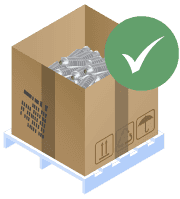Insights
Empower Your Business with the Inventory Boxes Tool for Total Control of Your Converters

If you collect scrap catalytic converters at your facility, you might have heard of inventory control methods, such as PMR's Inventory Boxes tool. This is a user-friendly tool for PMR suppliers that empowers them to boost inventory visibility and gain total control of their converter inventory.
The Inventory Boxes tool provides a virtual representation of your in-house inventory, with countless other capabilities. If you want to learn more about inventory control, watch our video below or continue reading!
Understanding the Inventory Boxes Tool
In your Supplier Services Platform (SSP), you have access to an inventory control tool called Inventory Boxes. With this tool, you can create a virtual representation of all your in-stock converter lots, whether they’re open, closed, or archived. Let’s take a closer look at how it works.
How the Inventory Boxes Tool Works
To start a new box, select “Start New Box” in the top right corner of the tool. The best way to track each lot is to assign it a Box Label and a physical location, which you can enter when starting a new box.
Next comes the box status, indicating whether your box is open or closed, and whether it's ready for shipment. Finally, the inventory status indicates whether your box is at your facility or if it has been sent to PMR for processing.
Understanding Box Status and Inventory Status Combinations
An Open Box status with an In-stock Inventory status means your box is at your facility and can still be filled with converter units.
A Closed Box status and an In-stock Inventory status indicates that your box is at your facility but cannot be filled with converters anymore.
A Closed Box status and an Archived Inventory status means the box has left your yard.
Uploading Converters into Your Inventory Boxes Tool
After creating your virtual inventory box, start uploading photos of the converters you will be adding to your physical box. Select the Add Pictures icon. It’s important to remember that there can only be one converter unit per picture. This ensures that your inventory is as accurate as possible.
Keep uploading pictures until your box is filled. Once filled according to your needs, select the Closed Box status. When the box has shipped, change its inventory status to Archived.
Getting Total Control of Your Inventory
Your Inventory Boxes tool also gives you visibility on your converter inventory. In each specific box, you can view the estimated value, weight per material type, converter count, and graded percentage. This way, you know exactly what’s leaving your facility and the estimated value of that merchandise.
In the main Inventory Boxes menu, you can also view the converter count for all your in-stock boxes and the estimated overall value, including an estimated price per piece. You can filter by location and box or inventory status to get more specific data for open or closed boxes and in-house or shipped lots.
For example, once you've sent us a lot, you can view if the number of aftermarkets, OEMs, DPFs, and/or foils we calculated match what you sent out. You can also confirm if your converter count is the same as ours, helping you identify theft, errors, or inaccuracies.
To learn more, visit PMR’s Resource Center.